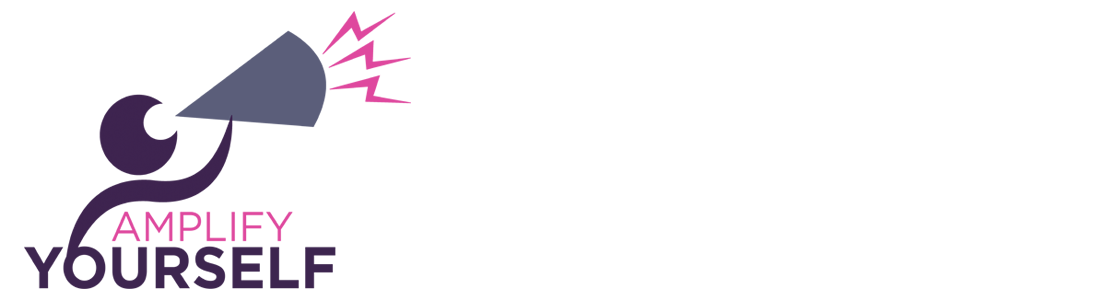by Berrak Sarikaya | Aug 31, 2018 | Social Media, Tips and Tricks
We all know that GIFs are the best, so when Instagram introduced a way to add GIFs to stories, I was ecstatic. There’s one problem: The GIF selection within the sticker function of Instagram is a little…limited. So I haven’t really been using it as much.
What if you could add the exact GIF you want to your IG story without worrying about whether or not it’s included in their sticker GIF selection?
I accidentally found a trick that I was sure a lot of people already knew. According to a poll on my IG Stories last night, most people don’t…so, get ready to have your mind blown.
It’s as simple as 1-2-3
1: Open up GIPHY on your phone and find the GIF you want to use.
2: Hold down on the GIF until you get the menu that will pop up, giving you the option to copy the GIF. Copy the GIF.

3: Go back to your Instagram, open the story you want to add your GIF to and then paste it the same way you would paste text.

Voila! You now have the perfect GIF to complete your Instagram Story.

by Berrak Sarikaya | Jan 4, 2018 | Conferences, Entrepreneur Journey, Tips and Tricks
Be careful what you wish for because it just might happen.
This is something I’ve been repeating to myself ever since I started on this journey. Setting your intentions and letting the universe know about those intentions lead to results.
Before we go any further, you should know that I have intense stage fright. I’m an introverted writer, and the second you put me in front of people, I get tongue-tied. Or worse, I get overly chatty, and not always in a delightful way. (I even snort).
At the end of 2016, I told a few close friends that I wanted to add “Speaker” to my list of titles. I submitted proposals to a couple of conferences. I received a few lovely rejections, which I fully expected. Thanks to the incredible group of people who have been my support system this past year, I got my first speaking opportunity at this year’s Content Marketing World as part of a panel for a session on Leveraging Content to Elevate Community.
I was going to be a speaker at my favorite conference!
I WAS GOING TO BE A SPEAKER. (more…)
by Berrak Sarikaya | Mar 21, 2017 | Content Marketing, Hiring, Tips and Tricks

I’ve always considered writing to be my passion.
My mom taught me how to read and write when I was four, and the running joke of my life has been that no one has been able to stop me since.
However, it was never supposed to be a career path, especially ghostwriting.
When I went into law, writing would be a crucial part of my career, but to get paid to be a writer? That seemed utterly ridiculous. So ridiculous, in fact, I wrote under a pen name for the first part of my freelance career.
I wrote for content mills, for local real estate companies, and for agencies that paid me next to nothing for my work.
I was essentially a glorified ghostwriter, and ironically, there’s really no glory in being a ghostwriter. (more…)
by Berrak Sarikaya | Jan 19, 2017 | Social Media, Tips and Tricks, Twitter, Uncategorized

Confession: I am obsessed with Twitter chats.
In my opinion, Twitter chats are one of the best ways to connect and engage with others on Twitter without having to leave your comfort zone. Even so, a Twitter chat feel intimidating if it’s your first time, especially because they can move relatively fast. I’ve been participating in Twitter chats regularly over the past couple of years, even having the honor of being a guest host on a couple of my favorites.
By the end of this blog, you’ll be armed with tips to help you become Twitter chat rockstar, a list of my favorite chats and a Google Calendar to bookmark, so you never miss your favorites.
First, the basics.
What is a Twitter chat?
You’re already familiar with hashtags on Twitter. A Twitter chat is a designated hashtag where a group of users meets a dedicated time to discuss a predetermined topic.
For me, it’s the perfect networking event: I don’t have to leave my comfort zone. It moves pretty fast. It’s on my favorite social media platform, and more importantly, I don’t have to bring a business card.
If you have just one hour a day to dedicate to Twitter, spend that time participating in a Twitter chat.
Why should you participate in Twitter chats?
The key to being successful on social media is engagement, and a Twitter chat is the perfect conduit for engagement. By attending Twitter chats, you will:
- Increase exposure for yourself, your company, and your content
- Display your expertise by sharing knowledge around a relevant topic
- Create valuable connections with businesses and individuals within your industry
- Have the opportunity to learn something new
Now, on to the tips.
(more…)
by Berrak Sarikaya | May 24, 2016 | Social Media, Tips and Tricks, Twitter
Our favorite platform Twitter just announced a few upcoming changes that have me pretty excited. It’s no secret that I love Twitter as a platform. When used correctly, it’s one of the best tools to #AmplifyYourBiz. So what are these Twitter changes and what does it mean for you? They all have to do with doing more with the 140-character limit that makes the platform special (at least it does to me.) (more…)
by Berrak Sarikaya | May 11, 2016 | Small Business, Tips and Tricks
When my brother’s car broke down last month, and the dealership quoted him a ridiculous price for fixing it, we turned to the internet to find a local mechanic. He’s new to this city, and I’ve never actually needed to get my car fixed – so we went down the list of small businesses that came up.
There was the specialty shop where I had gotten my oil changed. We went there first without looking at any reviews. His quote was lower than the dealership, but we didn’t want to commit before shopping around a bit more. There was a little muffler shop with 55 reviews on Yelp – and what’s more, they were all POSITIVE reviews. I looked up the address for the muffler shop. It was located on a street I’ve driven down hundreds of times in the past two years, but had no idea it was there.
We drove up – I actually passed it the first go. The location itself is hidden by trees, and even walking by it on the sidewalk, I would never notice it. The little garage looked run down – and the lot is tiny. We walked in to a tiny room with just a desk, two chairs, and the owner at the computer. He was on the phone when we walked in. He asked us how he could help, we told him our predicament, and he said he would call us in 15 minutes with a quote after doing some research.
If we had walked in without seeing those positive reviews, I would’ve told my brother we should move along and find another option. He called my brother with a quote, and we decided we would have his car towed there. When we went back in with the car, he asked us how we had found him. When we told him he had great reviews online, he was genuinely surprised. As an unassuming small business owner, he had gotten two new customers simply because of word-of-mouth.
My brother and I were part of the 90% of consumers who read online reviews before visiting a business. According to a survey from business2community, a one-star increase on Yelp leads to a 5-9% increase in a business’ revenue, and a negative review can cost you 30 customers.
There’s no longer any doubt when it comes to the power of online reviews. So, how can a small business owner encourage their customers to leave those reviews? (more…)