Confession: I am obsessed with Twitter chats.
In my opinion, Twitter chats are one of the best ways to connect and engage with others on Twitter without having to leave your comfort zone. Even so, a Twitter chat feel intimidating if it’s your first time, especially because they can move relatively fast. I’ve been participating in Twitter chats regularly over the past couple of years, even having the honor of being a guest host on a couple of my favorites.
By the end of this blog, you’ll be armed with tips to help you become Twitter chat rockstar, a list of my favorite chats and a Google Calendar to bookmark, so you never miss your favorites.
First, the basics.
What is a Twitter chat?
You’re already familiar with hashtags on Twitter. A Twitter chat is a designated hashtag where a group of users meets a dedicated time to discuss a predetermined topic.
For me, it’s the perfect networking event: I don’t have to leave my comfort zone. It moves pretty fast. It’s on my favorite social media platform, and more importantly, I don’t have to bring a business card.
If you have just one hour a day to dedicate to Twitter, spend that time participating in a Twitter chat.
Why should you participate in Twitter chats?
The key to being successful on social media is engagement, and a Twitter chat is the perfect conduit for engagement. By attending Twitter chats, you will:
- Increase exposure for yourself, your company, and your content
- Display your expertise by sharing knowledge around a relevant topic
- Create valuable connections with businesses and individuals within your industry
- Have the opportunity to learn something new
Now, on to the tips.
Do your homework. The odds are, the Twitter chat you want to participate in has been going on for a while. Is there a dedicated person who runs the chats? Does a particular brand sponsor it? Most chats will have a recap of prior discussions, which you can find by searching for the hashtag on Twitter.
Be present. Multitasking can be tempting during a Twitter chat. Twitter chats move pretty fast. It’s easy to miss questions, insights, and opportunities to engage with other participants if you’re being distracted. One of the best parts of Twitter chats is being able to jump into the conversation – even if you don’t know them. Respond to other people’s answers, share them if you agree, or just acknowledge your agreement with a ‘like.’
Introduce yourself. The first couple of minutes of Twitter chats is for introductions. Remember: it’s all about networking and engaging. You can make quite an impact during the first 140 characters!
I’m a digital marketing #solopreneur in #Seattle. My favorite holiday treat is peppermint hot chocolate! #ContentChat
— Berrak Sarikaya (@BerrakBiz) December 5, 2016
Use the hashtag. Always, always remember to use the hashtag in your answers during a Twitter chat. I have a tendency to forget it when I’m responding to someone’s answer during the chat. The easiest thing may be to copy the hashtag to your clipboard and just paste it at the end of every answer.
Stand out with images. I’m a huge fan of using images during Twitter chats, especially GIFs. It’s even easier now that images no longer count toward the character count in our tweets. If there’s an image, chart, or illustration that supports the point you’re making in your answer, be sure also to include that with your replies.
Provide links to relevant content without being overly promotional. Sometimes, the answer to a question isn’t limited to 140-characters. If there’s a blog post or resource that you can link, you can do so at the appropriate time during a Twitter chat.
Keep the conversation going. Twitter chats only last one hour, but that doesn’t mean the conversation ends there. The community around a particular Twitter chat will usually keep the conversation going throughout the week by using the dedicated hashtag. In my opinion, the best communities and Twitter chats are like a networking event that never ends. After participating in a Twitter chat, keep the conversation going by following other participants and create a search column for the hashtag in your favorite monitoring tool (I’m a fan of Tweetdeck).
Now that you’re ready to rock your next Twitter chat, here are a few great ones you can check out:
- #ContentChat (Mondays, 12 PM PT): Great conversations around content marketing, content strategy, social media marketing, blogging, technology, and more. Run by the lovely @SFErika, the chat takes place every Monday. GIFs are encouraged.
- #CMWorld (Tuesdays, 9 AM PT): If you’ve been following me on Twitter or reading this blog, you know that I have a soft spot for #CMWorld. I stumbled onto this chat by chance a couple of years ago. This discovery has exponentially enriched both my professional and personal lives. The discussions revolve around key content marketing topics, like marketing automation, personal brand, email marketing, and more. GIFs are encouraged.
- #BufferChat (Wednesdays, 9 AM PT): This is one of the faster moving chats, and it’s pretty exhilarating. Organized by @ariellemargot, weekly topics range from social media to work culture to self-improvement and productivity. They share the questions before the chat to give participants a chance to prepare their answers ahead of time. They also make great use of images, and of course, they’re GIF-friendly. (Seeing a trend here?)
There are a ton of other Twitter chats happening every single day. I created a Google calendar of the most active chats that you can bookmark or add to your calendars by following this link.
If there’s a great Twitter chat happening around a particular niche (healthcare, education, etc.) that would be of interest to marketers, please let me know in the comments or on Twitter (@BerrakBiz)! I’ll be sure to add it to the public calendar.
If you’re thinking about starting your own Twitter chat, check out this great guide by Sprout Social.
What are your favorite chats on Twitter? Do you have any questions that I haven’t answered? Leave them in the comments!
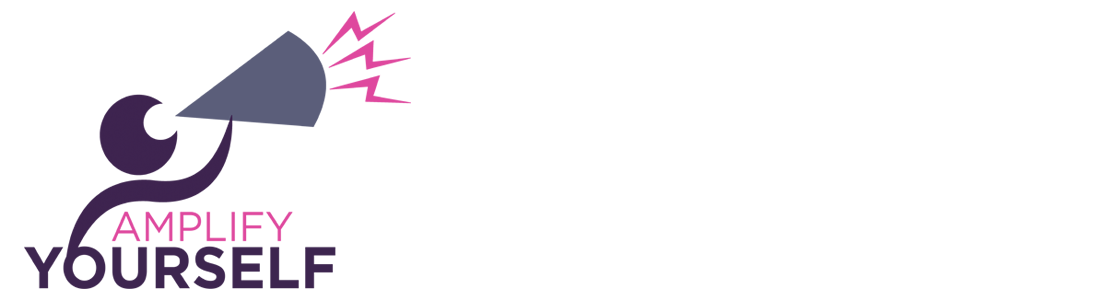



I have a big, multi-part tip that helps maximize the effectiveness of your twitter chat participation by allowing more viewers to see and make better sense of your responses.
When responding to the Twitter chat host’s questions:
1. Click the Reply button to create an actual @ reply to the original question. This provides two benefits: a) Your response will show in the thread with the original question, which gives you more visibility to anyone viewing the question, and b) your answer appears in the context of the original question and community discussion so it makes more sense when viewed by anyone not following the chat.
2. Put your response *before* the @ host name that gets automatically inserted when @ replying. This allows your responses to show in your followers’ timelines, otherwise they’d only see them if also following your host or if viewing the Tweets and Replies tab of your profile. Your host will still be alerted of your @ reply, so you don’t lose anything.
2.1 While I usually recommend doing #2, if the question and/or answer isn’t what I think is “feed-worthy” I may leave the auto-inserted @ host name at the front of my tweet, so it shows in the question thread and in my profile for those who care but won’t pollute the feeds of those who follow me.
3) Preface your responses with the corresponding answer number to the question number, e.g., start your answer to question 1 (“Q1”) with “A1:” and add any additional answers to the same question with a .x suffix, like “A1.1:” and “A1.2:” for the first and second follow-up answers to your original A1 answer.
4. If you can’t reference the original question on your answer due to character limitations, at least respond in complete sentences so your responses make some sense to anyone viewing them out of context.
In the end, instead of just seeing a tweet that reads:
“Facebook Live #AmplifyChat”
which only makes sense to anyone viewing the #AmplifyChat thread, and even then only if you tweet your response before the host asks the next question…
…your tweet could be more effective constructed as:
“A1: Facebook Live has proven to be great way to connect with and grow our brand’s community. @BerrakBiz #AmplifyChat”
which provides question threading, makes sense on its own, notifies the host, and stays within the hashtag conversation.
It’s a tiny bit more work but it rewards your viewers, and that makes for better Twitter karma.
Follow me at http://twitter.com/luckylou