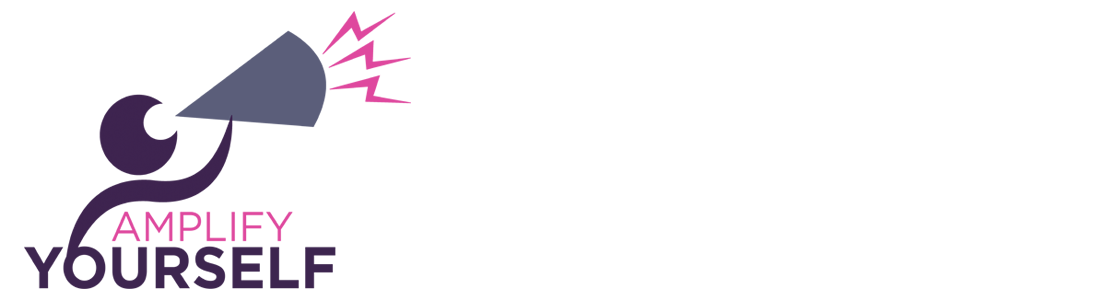Confession: Analytics are my biggest weakness. There’s a reason I never made it past AP Calculus, guys. Don’t get me wrong – as a content strategist, I know the importance of analytics and insights. I know that to understand my audience and how my content is resonating, I need to understand the influence of analytics on my strategy. Just don’t ask me to create pivot tables, or worse, anything to do with excel formulas.
But the reality is that I need to constantly be challenged, and I know that analytics is something I will need to understand better in the near future. During MarketingProf’s B2B Forum, I took advantage of the opportunity to challenge myself and went into the Intermediate Google Analytics for B2B Marketers session. I’ve used Google Analytics for my personal blog, as well as clients’ websites, and I’ve loved watching it evolve over the years – even if I sometimes don’t understand every single measurement.
During the session, Christopher Penn (@CSPenn) shared some great insights about Google Analytics, and even used his own website to share real-life execution. What stood out to me most were the three tools he mentioned:
- Google Tag Manager: An extension for Chrome, the Google Tag Manager not only gives you the opportunity to update your website’s tags in real time, it will let you know whether or not the tags on your website are actually working.
- The Customer Journey to Online Purchase: From the brilliant team at Think with Google, this tool will show you how digital marketing channels influence a typical buyer before the sale. You can choose your industry, business size, and region to get to the nitty-gritty.
- Watson Analytics: If you’re like me and hate trying to analyze data, this tool might be your new favorite thing in the world. I haven’t had too much time to play around with it, but you just feed it data and it spits out actionable insights for you. One of the examples Penn talked about was how he uploaded his Twitter insights, and Watson gave him some fun insights.
- Bonus: Benchmarking tool in Google Analytics. Do you want to know how you stack up against your industry competitors? (Anonymously, of course). Turn on the Benchmarking tool in Google Analytics under Reporting to make intelligent, data-driven decisions about your marketing.
What are some of your favorite tools for analytics?
Are you at #MPB2B? Let’s connect.